Microsoft's Mathematical Solver Foundation APIs can run on Excel as an add-in.
Adding Solver to your Excel application is quite easy.
Presently I have Microsoft Excel 2013 which is a subscription (~$10/month) I have for Microsoft Office 365 Business shown here:
Office365.png
Launch a new Excel application from its shortcut. The Book1-Excel window will be open as shown. Note that the Data menu is highlighted here. If Solver is already added you should see it in this menu.
SolverAddIn_0.png
Click File | Options to open the Excel Options window.
Click Add-ins to open the Microsoft Add_ins as shown.
Click on Solver Add-in and click OK to open this picklist Add-ins window.
SolverAddin_2.png
Place check mark for Solver Add-in and click OK.
The Solver gets into the Data menu as shown. From where you can launch it.
SolverAddin_3.png
Adding Solver to your Excel application is quite easy.
Presently I have Microsoft Excel 2013 which is a subscription (~$10/month) I have for Microsoft Office 365 Business shown here:
Office365.png
Launch a new Excel application from its shortcut. The Book1-Excel window will be open as shown. Note that the Data menu is highlighted here. If Solver is already added you should see it in this menu.
SolverAddIn_0.png
Click File | Options to open the Excel Options window.
Click Add-ins to open the Microsoft Add_ins as shown.
SolverAddin.png
Click on Solver Add-in and click OK to open this picklist Add-ins window.
SolverAddin_2.png
Place check mark for Solver Add-in and click OK.
The Solver gets into the Data menu as shown. From where you can launch it.
SolverAddin_3.png


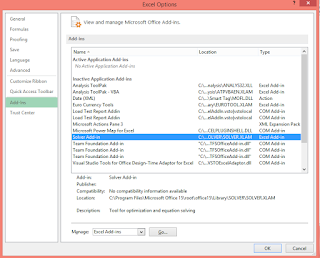


No comments:
Post a Comment