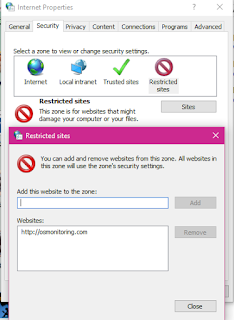This is a very broad question. Of course, 'Smart Phone' narrows it down somewhat. However there is still a large range of phone sizes. The following are my observations and should be tested in each case.
I had a need to place couple of dozens of images in an app (generic). I was developing the app with IntelXDK using just with HTML5, actually a web app. I wanted to make sure that I could fit in the images in my app. But what size? what file size?
I experimented with the images you can take with a smart phone (1028x768) and resized images 75%, 50% and 25%. On an emulator they look the same. I had to set the size on the IntelXDK designer so that I can see the images properly on some of smart phones.
The details are here:
This next part (Part 6) is all about placing images and text formatting:
http://hodentekmobile.blogspot.com/2016/02/develop-side-menu-app-using-intel-xdk.html
Apple iPhone 6
Apple iPhone 5
Motorola Razor
Nokia Lumia 920
Samsung Galaxy S
I had a need to place couple of dozens of images in an app (generic). I was developing the app with IntelXDK using just with HTML5, actually a web app. I wanted to make sure that I could fit in the images in my app. But what size? what file size?
I experimented with the images you can take with a smart phone (1028x768) and resized images 75%, 50% and 25%. On an emulator they look the same. I had to set the size on the IntelXDK designer so that I can see the images properly on some of smart phones.
The details are here:
This next part (Part 6) is all about placing images and text formatting:
http://hodentekmobile.blogspot.com/2016/02/develop-side-menu-app-using-intel-xdk.html
Apple iPhone 6
Apple iPhone 5
Motorola Razor
Nokia Lumia 920
Samsung Galaxy S