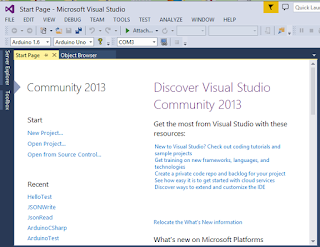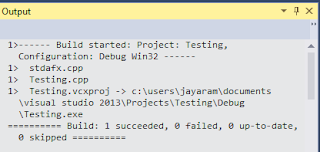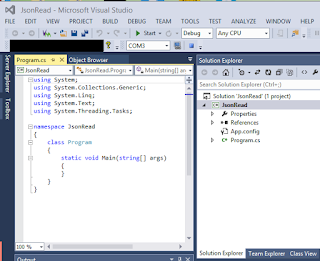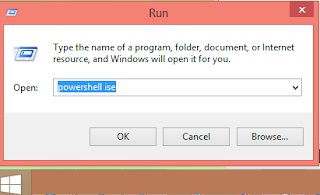It depends on what version of Windows you have on your computer (the version of Powershell).
On my windows 8.1 computer, I can get the version of powershell by running this code in powershell:
--------------
PS C:\Users\Jayaram> Get-host
Name : Windows PowerShell ISE Host
Version : 4.0
InstanceId : 88471f59-d3a1-4cfe-8293-717336f8bdde
UI : System.Management.Automation.Internal.Host.InternalHostUserInterface
CurrentCulture : en-US
CurrentUICulture : en-US
PrivateData : Microsoft.PowerShell.Host.ISE.ISEOptions
IsRunspacePushed : False
Runspace : System.Management.Automation.Runspaces.LocalRunspace
-------------------
The number of modules and their listing can be obtained by the following:
-------------------------
PS C:\Users\Jayaram> Get-module -ListAvailable
Directory: C:\Windows\system32\WindowsPowerShell\v1.0\Modules
ModuleType Version Name ExportedCommands
---------- ------- ---- ----------------
Manifest 1.0.0.0 ActiveDirectory {Add-ADCentralAccessPolicyMember, Add-ADComputerServiceAccount, Add-ADDomainContro...
Manifest 1.0.0.0 AppBackgroundTask {Disable-AppBackgroundTaskDiagnosticLog, Enable-AppBackgroundTaskDiagnosticLog, Se...
Manifest 2.0.0.0 AppLocker {Get-AppLockerFileInformation, Get-AppLockerPolicy, New-AppLockerPolicy, Set-AppLo...
Manifest 2.0.0.0 Appx {Add-AppxPackage, Get-AppxPackage, Get-AppxPackageManifest, Remove-AppxPackage...}
Script 1.0.0.0 AssignedAccess {Clear-AssignedAccess, Get-AssignedAccess, Set-AssignedAccess}
Manifest 1.0 BestPractices {Get-BpaModel, Get-BpaResult, Invoke-BpaModel, Set-BpaResult}
Manifest 1.0.0.0 BitLocker {Unlock-BitLocker, Suspend-BitLocker, Resume-BitLocker, Remove-BitLockerKeyProtect...
Manifest 1.0.0.0 BitsTransfer {Add-BitsFile, Complete-BitsTransfer, Get-BitsTransfer, Remove-BitsTransfer...}
Manifest 1.0.0.0 BranchCache {Add-BCDataCacheExtension, Clear-BCCache, Disable-BC, Disable-BCDowngrading...}
Manifest 1.0.0.0 CimCmdlets {Get-CimAssociatedInstance, Get-CimClass, Get-CimInstance, Get-CimSession...}
Binary 2.0.0.0 ClusterAwareUpdating {Get-CauPlugin, Register-CauPlugin, Unregister-CauPlugin, Invoke-CauScan...}
Manifest 1.0 Defender {Get-MpPreference, Set-MpPreference, Add-MpPreference, Remove-MpPreference...}
Manifest 1.0 DFSN {Get-DfsnRoot, Remove-DfsnRoot, Set-DfsnRoot, New-DfsnRoot...}
Binary 1.0 DFSR {New-DfsReplicationGroup, Get-DfsReplicationGroup, Set-DfsReplicationGroup, Remove...
Manifest 2.0.0.0 DhcpServer {Add-DhcpServerInDC, Add-DhcpServerv4Class, Add-DhcpServerv4ExclusionRange, Add-Dh...
Manifest 1.0.0.0 DirectAccessClientComponents {Disable-DAManualEntryPointSelection, Enable-DAManualEntryPointSelection, Get-DACl...
Script 3.0 Dism {Add-AppxProvisionedPackage, Add-WindowsDriver, Add-WindowsImage, Add-WindowsPacka...
Manifest 1.0.0.0 DnsClient {Resolve-DnsName, Clear-DnsClientCache, Get-DnsClient, Get-DnsClientCache...}
Manifest 2.0.0.0 DnsServer {Add-DnsServerConditionalForwarderZone, Add-DnsServerDirectoryPartition, Add-DnsSe...
Manifest 2.0.0.0 FailoverClusters {Add-ClusterCheckpoint, Add-ClusterDisk, Add-ClusterFileServerRole, Add-ClusterGen...
Manifest 1.0.0.0 GroupPolicy {Backup-GPO, Block-GPInheritance, Copy-GPO, Get-GPInheritance...}
Binary 1.1 Hyper-V {Add-VMDvdDrive, Add-VMFibreChannelHba, Add-VMHardDiskDrive, Add-VMMigrationNetwor...
Manifest 2.0.0.0 International {Get-WinDefaultInputMethodOverride, Set-WinDefaultInputMethodOverride, Get-WinHome...
Manifest 2.0.0.0 IpamServer {Get-IpamDhcpConfigurationEvent, Remove-IpamDhcpConfigurationEvent, Get-IpamConfig...
Manifest 1.0.0.0 iSCSI {Get-IscsiTargetPortal, New-IscsiTargetPortal, Remove-IscsiTargetPortal, Update-Is...
Manifest 2.0.0.0 IscsiTarget {Add-ClusteriSCSITargetServerRole, Add-IscsiVirtualDiskTargetMapping, Checkpoint-I...
Script 1.0.0.0 ISE {New-IseSnippet, Import-IseSnippet, Get-IseSnippet}
Manifest 1.0.0.0 Kds {Add-KdsRootKey, Get-KdsRootKey, Test-KdsRootKey, Set-KdsConfiguration...}
Manifest 3.0.0.0 Microsoft.PowerShell.Diagnostics {Get-WinEvent, Get-Counter, Import-Counter, Export-Counter...}
Manifest 3.0.0.0 Microsoft.PowerShell.Host {Start-Transcript, Stop-Transcript}
Manifest 3.1.0.0 Microsoft.PowerShell.Management {Add-Content, Clear-Content, Clear-ItemProperty, Join-Path...}
Manifest 3.0.0.0 Microsoft.PowerShell.Security {Get-Acl, Set-Acl, Get-PfxCertificate, Get-Credential...}
Manifest 3.1.0.0 Microsoft.PowerShell.Utility {Format-List, Format-Custom, Format-Table, Format-Wide...}
Manifest 3.0.0.0 Microsoft.WSMan.Management {Disable-WSManCredSSP, Enable-WSManCredSSP, Get-WSManCredSSP, Set-WSManQuickConfig...
Manifest 1.0 MMAgent {Disable-MMAgent, Enable-MMAgent, Set-MMAgent, Get-MMAgent...}
Manifest 1.0.0.0 MsDtc {New-DtcDiagnosticTransaction, Complete-DtcDiagnosticTransaction, Join-DtcDiagnost...
Manifest 2.0.0.0 NetAdapter {Disable-NetAdapter, Disable-NetAdapterBinding, Disable-NetAdapterChecksumOffload,...
Manifest 1.0.0.0 NetConnection {Get-NetConnectionProfile, Set-NetConnectionProfile}
Manifest 1.0.0.0 NetEventPacketCapture {New-NetEventSession, Remove-NetEventSession, Get-NetEventSession, Set-NetEventSes...
Manifest 2.0.0.0 NetLbfo {Add-NetLbfoTeamMember, Add-NetLbfoTeamNic, Get-NetLbfoTeam, Get-NetLbfoTeamMember...
Manifest 1.0.0.0 NetNat {Get-NetNat, Get-NetNatExternalAddress, Get-NetNatStaticMapping, Get-NetNatSession...
Manifest 2.0.0.0 NetQos {Get-NetQosPolicy, Set-NetQosPolicy, Remove-NetQosPolicy, New-NetQosPolicy}
Manifest 2.0.0.0 NetSecurity {Get-DAPolicyChange, New-NetIPsecAuthProposal, New-NetIPsecMainModeCryptoProposal,...
Manifest 1.0.0.0 NetSwitchTeam {New-NetSwitchTeam, Remove-NetSwitchTeam, Get-NetSwitchTeam, Rename-NetSwitchTeam...}
Manifest 1.0.0.0 NetTCPIP {Get-NetIPAddress, Get-NetIPInterface, Get-NetIPv4Protocol, Get-NetIPv6Protocol...}
Manifest 1.0.0.0 NetWNV {Get-NetVirtualizationProviderAddress, Get-NetVirtualizationGlobal, Get-NetVirtual...
Manifest 1.0.0.0 NetworkConnectivityStatus {Get-DAConnectionStatus, Get-NCSIPolicyConfiguration, Reset-NCSIPolicyConfiguratio...
Manifest 2.0.0.0 NetworkLoadBalancingClusters {Add-NlbClusterNode, Add-NlbClusterNodeDip, Add-NlbClusterPortRule, Add-NlbCluster...
Manifest 1.0.0.0 NetworkTransition {Add-NetIPHttpsCertBinding, Disable-NetDnsTransitionConfiguration, Disable-NetIPHt...
Manifest 1.0 NFS {Get-NfsMappedIdentity, Get-NfsNetgroup, Install-NfsMappingStore, New-NfsMappedIde...
Manifest 1.0.0.0 PcsvDevice {Get-PcsvDevice, Start-PcsvDevice, Stop-PcsvDevice, Restart-PcsvDevice...}
Manifest 1.0.0.0 PKI {Add-CertificateEnrollmentPolicyServer, Export-Certificate, Export-PfxCertificate,...
Manifest 1.1 PrintManagement {Add-Printer, Add-PrinterDriver, Add-PrinterPort, Get-PrintConfiguration...}
Binary 1.0 PSDesiredStateConfiguration {Set-DscLocalConfigurationManager, Start-DscConfiguration, Configuration, Get-DscC...
Script 1.0.0.0 PSDiagnostics {Disable-PSTrace, Disable-PSWSManCombinedTrace, Disable-WSManTrace, Enable-PSTrace...
Binary 1.1.0.0 PSScheduledJob {New-JobTrigger, Add-JobTrigger, Remove-JobTrigger, Get-JobTrigger...}
Manifest 2.0.0.0 PSWorkflow {New-PSWorkflowExecutionOption, New-PSWorkflowSession, nwsn}
Manifest 1.0.0.0 PSWorkflowUtility Invoke-AsWorkflow
Manifest 2.0.0.0 RemoteAccess {Add-DAAppServer, Add-DAClient, Add-DAClientDnsConfiguration, Add-DAEntryPoint...}
Manifest 2.0.0.0 RemoteDesktop {Get-RDCertificate, Set-RDCertificate, New-RDCertificate, New-RDVirtualDesktopDepl...
Manifest 1.0.0.0 ScheduledTasks {Get-ScheduledTask, Set-ScheduledTask, Register-ScheduledTask, Unregister-Schedule...
Manifest 2.0.0.0 SecureBoot {Confirm-SecureBootUEFI, Set-SecureBootUEFI, Get-SecureBootUEFI, Format-SecureBoot...
Script 2.0.0.0 ServerManager {Get-WindowsFeature, Install-WindowsFeature, Uninstall-WindowsFeature, Enable-Serv...
Cim 1.0.0.0 ServerManagerTasks {Get-SMCounterSample, Get-SMPerformanceCollector, Start-SMPerformanceCollector, St...
Manifest 2.0.0.0 SmbShare {Get-SmbShare, Remove-SmbShare, Set-SmbShare, Block-SmbShareAccess...}
Manifest 2.0.0.0 SmbWitness {Get-SmbWitnessClient, Move-SmbWitnessClient, gsmbw, msmbw...}
Manifest 1.0.0.0 StartScreen {Export-StartLayout, Import-StartLayout, Get-StartApps}
Manifest 2.0.0.0 Storage {Add-InitiatorIdToMaskingSet, Add-PartitionAccessPath, Add-PhysicalDisk, Add-Targe...
Manifest 2.0.0.0 TLS {New-TlsSessionTicketKey, Enable-TlsSessionTicketKey, Disable-TlsSessionTicketKey,...
Manifest 1.0.0.0 TroubleshootingPack {Get-TroubleshootingPack, Invoke-TroubleshootingPack}
Manifest 2.0.0.0 TrustedPlatformModule {Get-Tpm, Initialize-Tpm, Clear-Tpm, Unblock-Tpm...}
Manifest 2.0.0.0 UpdateServices {Add-WsusComputer, Approve-WsusUpdate, Deny-WsusUpdate, Get-WsusClassification...}
Manifest 2.0.0.0 VpnClient {Add-VpnConnection, Set-VpnConnection, Remove-VpnConnection, Get-VpnConnection...}
Manifest 1.0.0.0 Wdac {Get-OdbcDriver, Set-OdbcDriver, Get-OdbcDsn, Add-OdbcDsn...}
Manifest 1.0.0.0 WebAdministration {Start-WebCommitDelay, Stop-WebCommitDelay, Get-WebConfigurationLock, Remove-WebCo...
Manifest 1.0.0.0 WindowsDeveloperLicense {Get-WindowsDeveloperLicense, Show-WindowsDeveloperLicenseRegistration, Unregister...
Script 1.0 WindowsErrorReporting {Enable-WindowsErrorReporting, Disable-WindowsErrorReporting, Get-WindowsErrorRepo...
Manifest 1.0.0.0 WindowsSearch {Get-WindowsSearchSetting, Set-WindowsSearchSetting}
Directory: C:\Program Files (x86)\Microsoft SQL Server\110\Tools\PowerShell\Modules
ModuleType Version Name ExportedCommands
---------- ------- ---- ----------------
Manifest 1.0 SQLASCMDLETS {Add-RoleMember, Backup-ASDatabase, Invoke-ASCmd, Invoke-ProcessCube...}
Manifest 1.0 SQLPS {Backup-SqlDatabase, Add-SqlAvailabilityDatabase, Disable-SqlAlwaysOn, Enable-SqlA...
Directory: C:\Program Files (x86)\Microsoft SDKs\Azure\PowerShell\ServiceManagement
ModuleType Version Name ExportedCommands
---------- ------- ---- ----------------
Manifest 0.8.10.1 Azure {Disable-AzureServiceProjectRemoteDesktop, Enable-AzureMemcacheRole, Enable-AzureS...
Directory: C:\Program Files (x86)\Microsoft SQL Server\130\Tools\PowerShell\Modules
ModuleType Version Name ExportedCommands
---------- ------- ---- ----------------
Manifest 1.0 SQLASCMDLETS {Add-RoleMember, Backup-ASDatabase, Invoke-ASCmd, Invoke-ProcessCube...}
Manifest 1.0 SQLPS {Backup-SqlDatabase, Save-SqlMigrationReport, Add-SqlAvailabilityDatabase, Add-Sql...