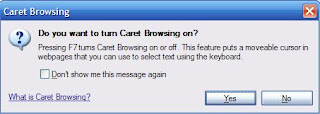It is the new accessibility feature in IE 8.0. You can use less of the mouse and more of the keyboard to select portions of content in IE 8.0.
It is not turned on by default, but you may turn it on by pressing the key F7 when your cursor is placed on a web page opened in IE 8.0.
The first time you click F7 while you are on web page you will see the following message.
You can read more about it by clicking on the hyperlink in the message.
Here is a demo.
Caret Browsing turned off (default)
Click any where on a web page opened in IE8.0 and then try to use your Shift and the navigation keys (right,left, top, down) to highlight content. You will not be able to select text.
Caret Browsing turned on
Click anywhere on the web page. Hit F7. Enable the Caret browsing. Now with the Shift and navigation keys (right,left, top, down) you can select content just like you were able to do with your mouse.
The only problem is IE 8.0 is very slow!!