You should trim the video to the size you want. In order to do this you have to use some kind of a program. Microsoft Movie Maker is one such program which can be used to trim a video.
I had used this program (Version 5.1 (Build 2600.xpsp_Sp3_gdr.090206-1234: SP3)to edit a video on my Tilt phone described here:
http://hodentekmobile.blogspot.com/2009/05/adding-video-clip-to-your-tilt.html
You can get the Microsoft Movie Maker for your operating system from here except for Windows RT and Windows 8.1 RT. Movie Maker is just one program in the bundle and you can choose just to install it or choose all of them.
I downloaded Microsoft Movie Maker for Windows 7.
I had a video captured which was too long to embed in my blog and I had to reduce the size.
The Original size was 166045 KB and I wanted something under 50000 KB. I reduced the length of the video from over 78 seconds to 40 seconds using the Windows Movie Maker. The original was a mp4 video captured from a TV display using the Nokia Icon.
Since I wanted only the last 40 seconds I adjusted the start and stop to this duration.
Here are a few screen shots with some brief explanations. Launching the Movie Maker.
TrimVideo01.png
Browse to bring a video after clicking Add Videos and Photos menu in the previous screen.
TrimVideo02.png
You need to get the video from your phone to desktop. Not allowed directly from phone.
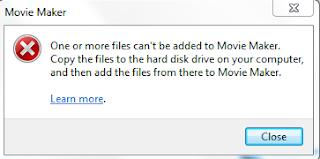
TrimVideo03.png
Add Video to project.
TrimVideo04.png
Click Edit to edit this video.
TrimVideo05.png
This is a trial Star (50.00sec)t/stop time(78.1 sec) setting. You can type into the boxes or use the drop-down handle.
TrimVideo06.png
There are other settings that you can use, for now I am just fiddling with Start and Stop.
This is another trial with reduced duration.
TrimVideo07.png
This is the final setting.
TrimVideo08.png
You can view the video you edited in the Movie Maker and you can save the movie by giving a name.
TrimVideo09.png
Start and stop can be independently adjusted.
I had used this program (Version 5.1 (Build 2600.xpsp_Sp3_gdr.090206-1234: SP3)to edit a video on my Tilt phone described here:
http://hodentekmobile.blogspot.com/2009/05/adding-video-clip-to-your-tilt.html
You can get the Microsoft Movie Maker for your operating system from here except for Windows RT and Windows 8.1 RT. Movie Maker is just one program in the bundle and you can choose just to install it or choose all of them.
I downloaded Microsoft Movie Maker for Windows 7.
I had a video captured which was too long to embed in my blog and I had to reduce the size.
The Original size was 166045 KB and I wanted something under 50000 KB. I reduced the length of the video from over 78 seconds to 40 seconds using the Windows Movie Maker. The original was a mp4 video captured from a TV display using the Nokia Icon.
Original
Original.png
Final
EditedOriginal.pngSince I wanted only the last 40 seconds I adjusted the start and stop to this duration.
Here are a few screen shots with some brief explanations. Launching the Movie Maker.
TrimVideo01.png
Browse to bring a video after clicking Add Videos and Photos menu in the previous screen.
TrimVideo02.png
You need to get the video from your phone to desktop. Not allowed directly from phone.
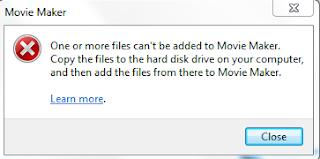
TrimVideo03.png
Add Video to project.
TrimVideo04.png
Click Edit to edit this video.
TrimVideo05.png
This is a trial Star (50.00sec)t/stop time(78.1 sec) setting. You can type into the boxes or use the drop-down handle.
TrimVideo06.png
There are other settings that you can use, for now I am just fiddling with Start and Stop.
This is another trial with reduced duration.
TrimVideo07.png
This is the final setting.
TrimVideo08.png
You can view the video you edited in the Movie Maker and you can save the movie by giving a name.
TrimVideo09.png
Start and stop can be independently adjusted.







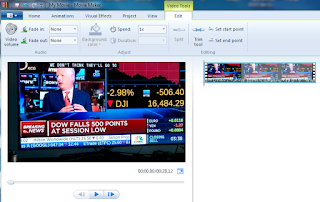


No comments:
Post a Comment