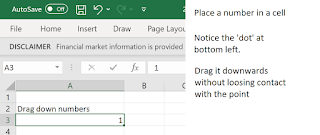Well, if you have not, it is the right time. Use of Fossil fuel sources for power generation and automobiles will soon be history. Even some traditional energy companies are seeing the light of the day.
Lithium is a scarce element. Because of its reactivity (number 3 in the periodic table after Hydrogen) it is not found in nature except with compounds that are a product of reaction of lithium with other elements.
According to one source (https://www.worldatlas.com/articles/the-top-lithium-producing-countries-in-the-world.html), Australia, Chile, China, Argentina, Zimbabwe, Portugal and Brazil.
In the US, Nevada seems to have some lithium(http://www.lithiummine.com/lithium-mining-in-usa).
According to (https://auto.economictimes.indiatimes.com/news/industry/lithium-reserve-found-in-mandya-near-bengaluru/74183545), reserves of lithium, a rare metal critical to build batteries for electric vehicles, have been discovered in Mandya, 100 km from Bengaluru. Not too far from where I was born!
2021 to 2025 will be the years of Lithium and you should not miss out.
Here are some Lithium related stocks:
LIVENT CORPORATION(LTHM)
Sociedad Quimica y Minera de Chile SA(SQM)
Albemarle Corp., (ALB)