You can change many of the settings as well as fonts & Colors in the Windows PowerShell ISE.
Code coloring, intellisense settings; script pane customization; and other settings can be changed in Windows PowerShell ISE.
Launch Windows PowerShell ISE from the run program as shown:
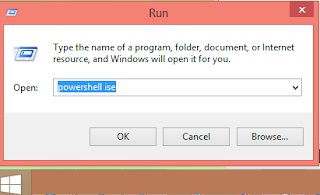
CusotmizePSISE.png
In the Windows PowerShell ISE displayed click to open Tools | Options to display the Options window as shown. In the tabbed page (2 tabs) General you will see the following. These are (may be) the defaults.

PsIseOptions1.png
In the tabbed page Colors and Fonts you can set the changes you want to make or use defaults for Script Pane as well as Console Panes.

PsIseOptions2.png
Code coloring, intellisense settings; script pane customization; and other settings can be changed in Windows PowerShell ISE.
Launch Windows PowerShell ISE from the run program as shown:
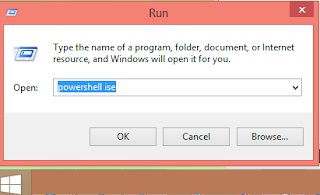
CusotmizePSISE.png
In the Windows PowerShell ISE displayed click to open Tools | Options to display the Options window as shown. In the tabbed page (2 tabs) General you will see the following. These are (may be) the defaults.

PsIseOptions1.png
In the tabbed page Colors and Fonts you can set the changes you want to make or use defaults for Script Pane as well as Console Panes.

PsIseOptions2.png
No comments:
Post a Comment