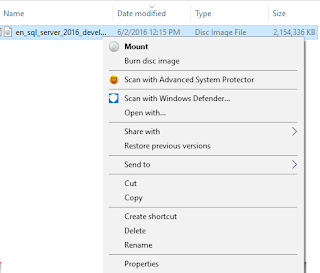If you try to run the program to install the library for XML you would get an error as the library is not installed by default.
==
> library(XML)
Error in library(XML) : there is no package called ‘XML’
===
From Main menu Packages click Install package(s)...
You will get at list of Internet sites from where you can install.
Pick a site and the packages available there are displayed (USA[TN] was picked.
Pick XML from the drop-down and you will get the following response:
==
> library(XML)
Error in library(XML) : there is no package called ‘XML’
===
From Main menu Packages click Install package(s)...
You will get at list of Internet sites from where you can install.
Pick a site and the packages available there are displayed (USA[TN] was picked.
Pick XML from the drop-down and you will get the following response:
Once you have the package you can start programming.