Windows 10 has the following two options to work with an .ISO image file. To find what they are right click the image file to show a drop-down menu.
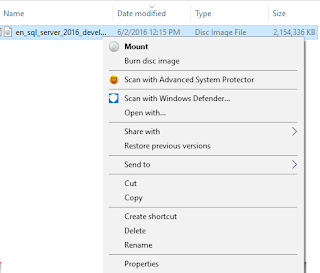
In the drop-down menu shown above click Mount.
A virtual DVD Drive becomes available in the Windows Explorer as shown.
For all intents and purposes you can use it as a drive, and you can launch the Application by double clicking the Application in the DVD drive. Presently the 'mounted' drive is displaying the SQL Server 2016 Developer.
You can 'unmount' by right clicking the DVD Drive(E:) and choose to Eject. The DVD drive is removed.
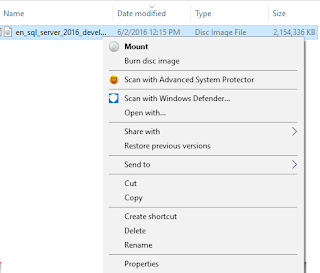
In the drop-down menu shown above click Mount.
A virtual DVD Drive becomes available in the Windows Explorer as shown.
For all intents and purposes you can use it as a drive, and you can launch the Application by double clicking the Application in the DVD drive. Presently the 'mounted' drive is displaying the SQL Server 2016 Developer.
You can 'unmount' by right clicking the DVD Drive(E:) and choose to Eject. The DVD drive is removed.


No comments:
Post a Comment