Launch SQL Server Management Studio (herein Microsoft SQL Server Management Studio Version:13.0.15600.2)
In the databases node identify the database. Under Programmability you will find the Types node. Types node has all the types including User-defined type as shown here:
USERdEFINEDdATATYPE_00
Just to see what is required in creating a new User-Defined type right click one of them and look at its properties as showon for the user defined data type called OrderNumber shown here:
USERdEFINEDdATATYPE_02
You can also define a default and rule. User-defined data types can also be created using T-SQL.
Once it is created you can use it in creating a table as shown here. The data-type will be available in the drop-down to choose.
In the databases node identify the database. Under Programmability you will find the Types node. Types node has all the types including User-defined type as shown here:
USERdEFINEDdATATYPE_00
Just to see what is required in creating a new User-Defined type right click one of them and look at its properties as showon for the user defined data type called OrderNumber shown here:
USERdEFINEDdATATYPE_02
You can also define a default and rule. User-defined data types can also be created using T-SQL.
Once it is created you can use it in creating a table as shown here. The data-type will be available in the drop-down to choose.

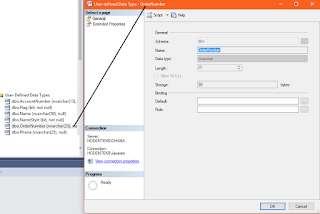

No comments:
Post a Comment