I recently wanted to access an online java application which had only a self-signed certificate. Since the application required a Java version higher than the one I had, I installed the Java 8 Update 45 (April 15 release). The installation removed the older versions successfully.
The following warning suggested that I put the web site on the Exception Site List.
However starting with Java 8 Update 20, the medium security level has been removed from the Java Control Panel. Only high and very high levels are available.
In order to run an application with a self-signed certificate, the application's URL must be added to the exception site list.
"The exception site list provides users with the option of allowing the same applets that would have been allowed by selecting the Medium option but on a site-by-site basis therefore minimizing the risk of using more permissive settings."
In order to place the URL on the exception site list, Open the Java Control Panel. As this is a Windows 8 computer you can get a link to the Java Control Panel in the Windows Control Panel. The Java Control Panel opens as shown.
JavaControlPanel1
Click on the Security tab to display the following, the default is very high.
JavaControlPanel2
Click on the Edit Site List... to open the following:
JavaControlPanel3
You can add an item to the list (presently empty) by clicking the Add button. The recommended protocol is HTTPS, but you can also add HTTP and FILE protocols as long as you are sure they are safe.
You need to type in the URL as shown and click OK.
JavaControlPanel4
Now although the site has only self-signed certificate you can still run the Java program.
The following warning suggested that I put the web site on the Exception Site List.
However starting with Java 8 Update 20, the medium security level has been removed from the Java Control Panel. Only high and very high levels are available.
In order to run an application with a self-signed certificate, the application's URL must be added to the exception site list.
"The exception site list provides users with the option of allowing the same applets that would have been allowed by selecting the Medium option but on a site-by-site basis therefore minimizing the risk of using more permissive settings."
In order to place the URL on the exception site list, Open the Java Control Panel. As this is a Windows 8 computer you can get a link to the Java Control Panel in the Windows Control Panel. The Java Control Panel opens as shown.
JavaControlPanel1
Click on the Security tab to display the following, the default is very high.
JavaControlPanel2
Click on the Edit Site List... to open the following:
JavaControlPanel3
You can add an item to the list (presently empty) by clicking the Add button. The recommended protocol is HTTPS, but you can also add HTTP and FILE protocols as long as you are sure they are safe.
You need to type in the URL as shown and click OK.
JavaControlPanel4
Now although the site has only self-signed certificate you can still run the Java program.


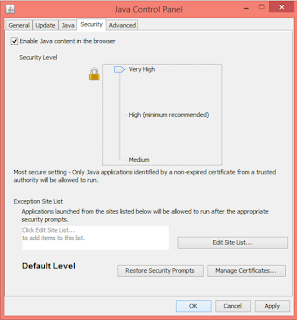


No comments:
Post a Comment