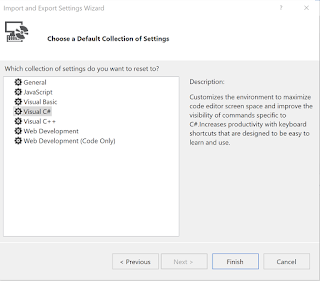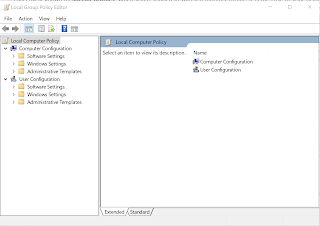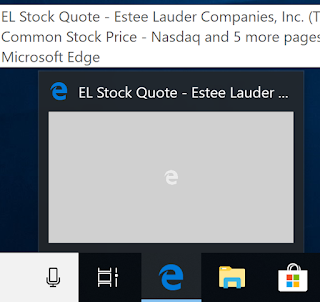After having struggled over a week and half (
http://hodentekhelp.blogspot.com/2018/08/is-visual-studio-community-2017-version.html), I decided to document what I do, a little more assiduously. It really did pay off!
The version of Microsoft Visual Studio Community 2017 is the latest 15.8.1 and now I believe the procedure would work in the earlier versions as well (I am not going to verify this, though). I am working with a Dell laptop using Windows 10 Pro Build 177733.rs5_release.180803-1525.
In one of my irate moments I might have attributed the problem to this build of Windows which I sincerely retract.
I created a Visual Studio UWP Blank Project and before I create a project, I need to choose the target version from this displayed screen.
Aug20_1581_0
I accepted this default and created a project as shown. The
MaiPage.xaml is displayed together with the
Solution Explorer as shown. You now see that this error is in the designer.
Aug20_1581_1
I believe that whether or not you can display in the designer is immaterial as far as Build is concerned, as it builds fine.
Aug20_1581_2
'Deploy Solution' from the Build menu also works as seen here.
Aug20_1581_3
You can run it in the Local Machine as shown here.
Aug20_1581_4
Now I deploy to the device connected to the USB Port (Lumia 925).
Aug20_1581_6
It works fine in the device.
Aug20_1581_62
The only thing that is not working in this project is the 'DESIGNER'.
Now bring up the
Project properties page as shown and choose a different version from the drop-down.
Aug20_1581_7
I chose the Target version Windows 10 Fall Creators Update(10.0; Build 16290) and the Project got reloaded with the chosen Target version.
Aug20_1581_8
The 'app didn't start' error did not go away and the designer is still unusable.
I went back to choose a different Target and Min versions as shown here:
Aug20_1581_10
Voila! We have a hit.
Aug20_1581_9
Now I must go back and verify the many earlier projects are still working.
August 22, 2018
Next, I tried to open one of the many UWP Projects that had worked earlier to the VS Community 2017 upgrades which had this error.
Well, they compiled well worked without any error. The designer had no problems.