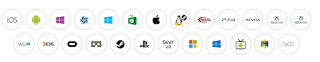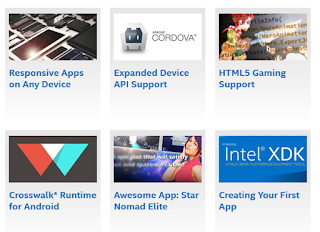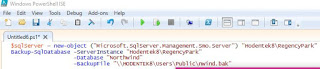This is the age of mobile and mobile applications will be dominant in the coming years.
Intel XDK is a good tool to create cross-platform mobile applications for
diverse device foot prints from Smart Phones starting with generation 3
all the way to 7 from diverse manufacturers, Apple, Microsoft, Google,
Black Berry etc. Developers using Intel XDK can test their apps on their
own device over Wi-Fi; test them in the emulators and debug them as
well.
If you are interested there are various resources on the web. But first get to this site:
https://software.intel.com/en-us/intel-xdk.
The support forum is very active with Intel staff answering questions from users.
You can do lots of stuff, these are just for starters:
There are many step-by-step tutorials on our other site: http://hodentekMobile.blogspot.com.
Here are some direct links on the above site:
Part 1:Creating a Intel XDK project using a template; SideMenu project UI, SideMenu on iPhone6 emulator
http://hodentekmobile.blogspot.com/2015/11/develop-side-menu-app-using-intel-xdk.html
Part 2: Review of Controls and Layout as well as working with Pages. Pages in a SideMenu
http://hodentekmobile.blogspot.com/2015/12/develop-side-menu-app-using-intel-xdk.html
Part 3: Linking the pages and Navigation
http://hodentekmobile.blogspot.com/2015/12/develop-side-menu-app-using-intel-xdk_19.html
Part 4: Adding the BACK button to return to the previous page.
http://hodentekmobile.blogspot.com/2015/12/develop-side-menu-app-using-intel-xdk_26.html
Part 5: Adding pages and organizing controls to the project
http://hodentekmobile.blogspot.com/2016/01/develop-side-menu-app-using-intel-xdk.html
The project you create will be on a server. For accessing the app from the server over Wi-Fi you need the
Intel App Preview
which is available for most devices and the software gets updated and
the preview app is available from the app store (Apple store, Windows
Store, etc.).
The Intel App Preview is available for the latest phones as well, such as iPhone 6, Microsoft Lumia 950 and many others.
For iOS devices from Apple Store:
For Windows Phone from Microsoft Store (Windows 10) :
I
recently created several apps and naturally wanted to see how it works.
I downloaded Intel App Preview for both iPhone 6S and Microsoft Lumia
950. I was surprised to find that generally Microsoft Lumia 950 did a
much better hob, or rather the Preview fared much better on Lumia 950.
One
of the biggest drawbacks of using the Preview on iPhone 6S was that
once you click to look at an app, there is no way you can go back to
the Preview activation link. You will have to delete Intel App Preview
and reinstall again. For example, I opened an app, 'Hodentek Books', the
page shows up neatly, but how do I go back? The 'back' on the screen
is actually a refresh to populate a 'iFrame' widget.
Iphone6_WidgetTest.png
On
Microsoft Lumia Intel App Preview fared much better because of the
software back button that takes you back to the quiescent state of Intel
App Preview.
However
the access time of the apps from both the devices over Wi-Fi were quite
long and will not match with the patience of the audience.
On
the fidelity of the app on the phones, the iPhone 6S was identical to
the one on related emulator in Intel XDK. The Windows 10's rendition was
far from perfect although the claim is made that styling issues have
been fixed. However, the present emulator was really made for Windows
8.1 but tested on Windows 10. It may be noted that Intel App Preview
claims to have been built for Windows 10 which perhaps is an optimistic
statement.
I had a response from the Intel XDK Forums
(User Forums| App Framework) that a new version for Windows 10 will be
released soon. Perhaps things can get better.