There are many ways one can learn as Internet provides a whole lot of options from free sites to sites where you can
pay and register to learn.
R language has come to focus because it can be used to carry out Data Analysis as it has strong statistical basis.
Using R one can work with graphics as well. This means the analyzed data can be pictorially displayed in terms of
graphs and charts for data visualization.
Microsoft SQL Server 2016 will have built-in support for R language and it goes without saying that learning R
programming has great value.
One way, I can think of, is to download the R programming interface on to your computer and start from there.
Downloading and Installing R language executable for Windows 7?
While it is available for Unix/Linux, it is also available for Windows (both x32bit and x64bit). You can download the latest version here (R-3.2.2-win.exe) . The version you will be downloading is R 3.2.2 for Windows (32/64) 62MB. A small file for the complicated things it does.
Here are some download/install screen shots for those who like:
If you are installing for the first time choose that option after you access the download link above.
The set up for R on Windows needs to be selected:
Rforwindows04
Complete the Installation wizard screens and you are done.
You can invoke it from the desktop shortcut as shown here and the R-GUI will be displayed as shown:
Rforwindows08
It can also be invoked from Command Line and it will be easier if add the directory of the R installation (C:\Program Files\R\R-3.2.2\bin;) to the Path in your environment variables set up.
After adding the above directory to the Path in environmental variables, you can launch R as shown here:
Microsoft Windows [Version 6.1.7601]
Copyright (c) 2009 Microsoft Corporation. All rights reserved.
C:\Users\mysorian>R
R version 3.2.2 (2015-08-14) -- "Fire Safety"
Copyright (C) 2015 The R Foundation for Statistical Computing
Platform: x86_64-w64-mingw32/x64 (64-bit)
R is free software and comes with ABSOLUTELY NO WARRANTY.
You are welcome to redistribute it under certain conditions.
Type 'license()' or 'licence()' for distribution details.
Natural language support but running in an English locale
R is a collaborative project with many contributors.
Type 'contributors()' for more information and
'citation()' on how to cite R or R packages in publications.
Type 'demo()' for some demos, 'help()' for on-line help, or
'help.start()' for an HTML browser interface to help.
Type 'q()' to quit R.
> q()
Save workspace image? [y/n/c]: n
Now you are ready to rock and roll. You could also use the GUI shown previously (previous image).
If you enter help.start() either from GUI as shown here.
R_helpstart.png
You can also do this from command line. Note that as shown above help.Start() would produce an error as R language happens to be case sensitive, it has to be help.start().
In both cases help appears in a browser window hosted on your local IIS as shown.
This is all for today. Visit here again for more on R programming.
pay and register to learn.
R language has come to focus because it can be used to carry out Data Analysis as it has strong statistical basis.
Using R one can work with graphics as well. This means the analyzed data can be pictorially displayed in terms of
graphs and charts for data visualization.
Microsoft SQL Server 2016 will have built-in support for R language and it goes without saying that learning R
programming has great value.
One way, I can think of, is to download the R programming interface on to your computer and start from there.
Downloading and Installing R language executable for Windows 7?
While it is available for Unix/Linux, it is also available for Windows (both x32bit and x64bit). You can download the latest version here (R-3.2.2-win.exe) . The version you will be downloading is R 3.2.2 for Windows (32/64) 62MB. A small file for the complicated things it does.
Here are some download/install screen shots for those who like:
If you are installing for the first time choose that option after you access the download link above.
Rforwindows01
Rforwindows04
Complete the Installation wizard screens and you are done.
You can invoke it from the desktop shortcut as shown here and the R-GUI will be displayed as shown:
Rforwindows08
It can also be invoked from Command Line and it will be easier if add the directory of the R installation (C:\Program Files\R\R-3.2.2\bin;) to the Path in your environment variables set up.
After adding the above directory to the Path in environmental variables, you can launch R as shown here:
Microsoft Windows [Version 6.1.7601]
Copyright (c) 2009 Microsoft Corporation. All rights reserved.
C:\Users\mysorian>R
R version 3.2.2 (2015-08-14) -- "Fire Safety"
Copyright (C) 2015 The R Foundation for Statistical Computing
Platform: x86_64-w64-mingw32/x64 (64-bit)
R is free software and comes with ABSOLUTELY NO WARRANTY.
You are welcome to redistribute it under certain conditions.
Type 'license()' or 'licence()' for distribution details.
Natural language support but running in an English locale
R is a collaborative project with many contributors.
Type 'contributors()' for more information and
'citation()' on how to cite R or R packages in publications.
Type 'demo()' for some demos, 'help()' for on-line help, or
'help.start()' for an HTML browser interface to help.
Type 'q()' to quit R.
> q()
Save workspace image? [y/n/c]: n
Now you are ready to rock and roll. You could also use the GUI shown previously (previous image).
If you enter help.start() either from GUI as shown here.
R_helpstart.png
You can also do this from command line. Note that as shown above help.Start() would produce an error as R language happens to be case sensitive, it has to be help.start().
In both cases help appears in a browser window hosted on your local IIS as shown.
This is all for today. Visit here again for more on R programming.



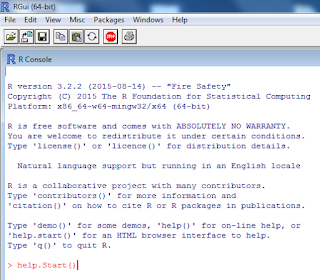

No comments:
Post a Comment