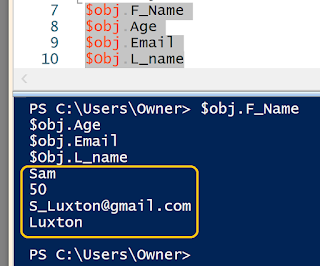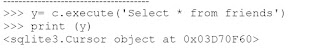In my quest for
resolving the problem with the SQLite for UWP from the MSDN site, I went through many of the sources for SQLite.
SQLite 64-bit is an in-process library that provides you with a zero config, transactional database engine.
T
he latest version, SQLite 3.23.0(x64) is available for download from here:
https://www.filehorse.com/download-sqlite-64/. This download (sqlite-dll-win64-x64-3230100) has only two files, sqlite3.def and sqlite3.dll. It does not have the executable sqlite3.exe.
This
site has most files that you may want to use: Here is a screen capture of part of the site.
64BitDownload.png
For the x64bit laptop, this file (x32)
was used:
fileinfo.png
The folder has the following files:
fileInfo2.png
The sqlite.exe opens the command-line as shown.
Help is available using the command .help as shown.
-----------------------
SQLite version 3.23.1 2018-04-10 17:39:29
Enter ".help" for usage hints.
Connected to a transient in-memory database.
Use ".open FILENAME" to reopen on a persistent database.
sqlite> .help
.archive ... Manage SQL archives: ".archive --help" for details
.auth ON|OFF Show authorizer callbacks
.backup ?DB? FILE Backup DB (default "main") to FILE
.bail on|off Stop after hitting an error. Default OFF
.binary on|off Turn binary output on or off. Default OFF
.cd DIRECTORY Change the working directory to DIRECTORY
.changes on|off Show number of rows changed by SQL
.check GLOB Fail if output since .testcase does not match
.clone NEWDB Clone data into NEWDB from the existing database
.databases List names and files of attached databases
.dbinfo ?DB? Show status information about the database
.dump ?TABLE? ... Dump the database in an SQL text format
If TABLE specified, only dump tables matching
LIKE pattern TABLE.
.echo on|off Turn command echo on or off
.eqp on|off|full Enable or disable automatic EXPLAIN QUERY PLAN
.excel Display the output of next command in a spreadsheet
.exit Exit this program
.expert EXPERIMENTAL. Suggest indexes for specified queries
.fullschema ?--indent? Show schema and the content of sqlite_stat tables
.headers on|off Turn display of headers on or off
.help Show this message
.import FILE TABLE Import data from FILE into TABLE
.imposter INDEX TABLE Create imposter table TABLE on index INDEX
.indexes ?TABLE? Show names of all indexes
If TABLE specified, only show indexes for tables
matching LIKE pattern TABLE.
.limit ?LIMIT? ?VAL? Display or change the value of an SQLITE_LIMIT
.lint OPTIONS Report potential schema issues. Options:
fkey-indexes Find missing foreign key indexes
.load FILE ?ENTRY? Load an extension library
.log FILE|off Turn logging on or off. FILE can be stderr/stdout
.mode MODE ?TABLE? Set output mode where MODE is one of:
ascii Columns/rows delimited by 0x1F and 0x1E
csv Comma-separated values
column Left-aligned columns. (See .width)
html HTML