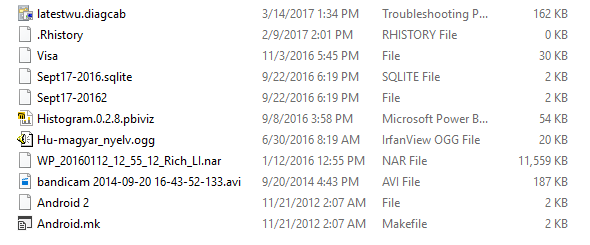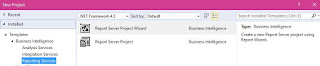Quite a long time ago I reported in my post regarding the loss of DVD drive. I use the DVD very infrequently and it was on the back burner. Finally I decided to get to the bottom of it and succeeded. Here is the result.
In the Device Manager I could see that the DVD device was not working properly as reported in the previous link. The Toshiba, TSST Corp CDDVDW SU-208DB drive was not working and the DVD drive was not seen in the Windows Explorer. The properties of the problematic drive appeared as shown with the Code 19 error (image from the above post).

Finally I came across this Toshiba support site here.
Interestingly this page does not say anything about Windows 10 but describes the fix for Windows 8
My problem started when Windows 10 anniversary update was made and the DVD stopped working from that time.
The fix for this problem consisted of removing two of the programs from the Control Panel|...|Programs and Features shown here:
Toshiba Recovery Media Creator
Toshiba Disk Creator
and also uninstall the DVD\CD_ROM Drives element in the Device Manager.
I did not have the Toshiba Disk Creator, but I uninstalled the TOSHIBA Recovery Media Creator and the DVD/CD-ROM drives in the Device Manager.
These are as shown in the screen shots:
DVD-000
DVD-001
And now after restarting the computer I can see the DVD drive in the explorer.
In the Device Manager I could see that the DVD device was not working properly as reported in the previous link. The Toshiba, TSST Corp CDDVDW SU-208DB drive was not working and the DVD drive was not seen in the Windows Explorer. The properties of the problematic drive appeared as shown with the Code 19 error (image from the above post).

Finally I came across this Toshiba support site here.
Interestingly this page does not say anything about Windows 10 but describes the fix for Windows 8
My problem started when Windows 10 anniversary update was made and the DVD stopped working from that time.
The fix for this problem consisted of removing two of the programs from the Control Panel|...|Programs and Features shown here:
Toshiba Recovery Media Creator
Toshiba Disk Creator
and also uninstall the DVD\CD_ROM Drives element in the Device Manager.
I did not have the Toshiba Disk Creator, but I uninstalled the TOSHIBA Recovery Media Creator and the DVD/CD-ROM drives in the Device Manager.
These are as shown in the screen shots:
DVD-000
DVD-001
And now after restarting the computer I can see the DVD drive in the explorer.