This is often a question you ask yourselves when you come across a file which has no extension, or has an extension that you do not recognize. Often you get into this questioning mode while trying to read an email attachment, or a file you downloaded from the Internet. Often times it is also an archived document.
The designer of TriEngine has looked through various types of documents, over 8000 of them and has set up a database which he uses to compare the patterns in the files to make the best guess of the file type. This is useful mostly for files in binary format.
You can download a copy of the latest program from here or use an online version )of it.
I did downlaod a windows version and a .NET GUI version, but they had problems with a missing root for some XML file. You may give it a try.
I used the online version to see if it can find some of the files in my directory filled with file types. I deliberately deleted extensions from two of the files but renamed it to recognize later.
It did quite a reasonable job. It found the match if it is within the definitions directory(constantly updated) which now has over 8000 definitions. Here are some of the results:
.diagcab file
.sqlite file
.pbiviz file
.ogg file
It did not file with an extension .nar and a file with no extension was recognized as a .pdf file
The designer of TriEngine has looked through various types of documents, over 8000 of them and has set up a database which he uses to compare the patterns in the files to make the best guess of the file type. This is useful mostly for files in binary format.
You can download a copy of the latest program from here or use an online version )of it.
I did downlaod a windows version and a .NET GUI version, but they had problems with a missing root for some XML file. You may give it a try.
.diagcab file
.sqlite file
.pbiviz file
.ogg file
It did not file with an extension .nar and a file with no extension was recognized as a .pdf file
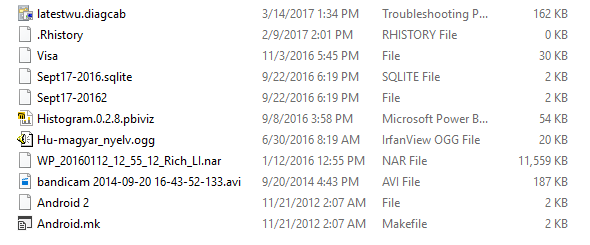




No comments:
Post a Comment