Yes, You can.
In my previous post I described the procedure to create a UserDSN. While creating the DSN, I had opted for the 'master' as the default database.
Herein, I show how to change the database that DSN connects to from its present option('master') to another user database, 'AdventureWorks 2014' on the same server instance.
We start with the ODBC DataSource Administrator by brining it up from start as shown.
Mod_Odbc_00
Click HSQL, the DSN we want to modify and click Configure.
The Microsoft SQL Server DSN Configuration window is displayed.
Mod_Odbc_01
Click Next.
Accept the default, 'With Integrated Windows authentication' and click Next.
Mod_Odbc_02
The next windows where you need to change the database appears.
Mod_Odbc_03
Place ccheck mark for 'Change the default database to:'. Click on the handle for this field and change from master to AdventureWorks2014 as shown.
Mod_Odbc_04
After making this change, click Next. In the window that is dispalyed click Finish.
The summary screen of the choices are displayed as shown.
Mod_Odbc_05
You can test the connecctivity using the Test Data Source....button. Click OK.
Now your DSN is connecting to 'AdventureWorks2014'
In my previous post I described the procedure to create a UserDSN. While creating the DSN, I had opted for the 'master' as the default database.
Herein, I show how to change the database that DSN connects to from its present option('master') to another user database, 'AdventureWorks 2014' on the same server instance.
We start with the ODBC DataSource Administrator by brining it up from start as shown.
Mod_Odbc_00
Click HSQL, the DSN we want to modify and click Configure.
The Microsoft SQL Server DSN Configuration window is displayed.
Mod_Odbc_01
Click Next.
Accept the default, 'With Integrated Windows authentication' and click Next.
Mod_Odbc_02
The next windows where you need to change the database appears.
Mod_Odbc_03
Place ccheck mark for 'Change the default database to:'. Click on the handle for this field and change from master to AdventureWorks2014 as shown.
Mod_Odbc_04
After making this change, click Next. In the window that is dispalyed click Finish.
The summary screen of the choices are displayed as shown.
Mod_Odbc_05
You can test the connecctivity using the Test Data Source....button. Click OK.
Now your DSN is connecting to 'AdventureWorks2014'


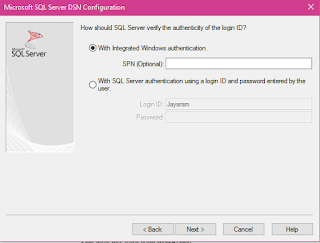
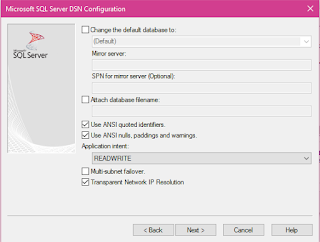


No comments:
Post a Comment