Here is a easy way and you do not need to code. Also the Data-tier files can be emailed from one place to another. Step 1 and Step 2 describes the complete procedure for moving a database from SQL Server 2012 to SQL Server 2016. The procedure is quite easy as all you have to do is to follow the wizards shown in the two images in this post.
Step 1: At first you need to export a .bacpac file of the database you want to move from your server and save it locally or on Microsoft Azure SQL database.
Details are here:
http://hodentekhelp.blogspot.com/2016/08/can-you-export-data-tier-task-in-sql.html
ExportDT_01
Step 2: You need to import the data-tier application, namely the .bacpac file to your Databases node of the server you want the database moved to.
Details are here:
http://hodentekmsss.blogspot.com/2016/08/importing-data-tier-application-to-sql.html
ImportDT_01
Step 1: At first you need to export a .bacpac file of the database you want to move from your server and save it locally or on Microsoft Azure SQL database.
Details are here:
http://hodentekhelp.blogspot.com/2016/08/can-you-export-data-tier-task-in-sql.html
ExportDT_01
Step 2: You need to import the data-tier application, namely the .bacpac file to your Databases node of the server you want the database moved to.
Details are here:
http://hodentekmsss.blogspot.com/2016/08/importing-data-tier-application-to-sql.html
ImportDT_01
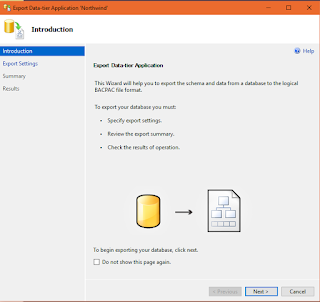

No comments:
Post a Comment