This is the error you would get if you find some hardware problem and try to access that hardware on your Windows 10 Computer.
Windows cannot start this hardware device because its configuration information (in the registry) is incomplete or damaged. (Code 19)
This happened to me after the recent Anniversary update of Windows 10. The DVD drive disappeared. It is still unresolved.
Here are the details of this error.
I am one of the Microsoft Windows 10 Insiders and the OS gets updated as and when Microsoft updates. This latest update about 11 days ago has resulted in the loss of my DVD drive. I do not use the DVD as I am not into watching movies or listening music.
Recently I needed to MOUNT an .ISO file and suddenly I was presented with this message.
V_DVD_000.jpg
Not believing the message I must have tried many times. Finally I decided to see the Device Manager and, lo and behold, there was indeed a problem.
V_DVD_00.jpg
The Virtual CD-ROM properties looked like this and the problem was the corruption.
V_DVD_01.jpg
Of course the Volume information was not available.
V_DVD_02.jpg
I immediately thought I would recover to an earlier update and found this:
V_DVD_04.jpg
But the option is greyed out (I was a day late for this fix).
V_DVD_03.jpg
The only option is to reset the OS which will remove all the programs I have installed since I started using Windows 10 (files will not be removed). I hate doing this as I have invested hours and hours of painful installations.
http://answers.microsoft.com/en-us/windows/forum/windows_10-hardware/after-the-dvd-drive-disappeared-the-only-option-is/1b227f49-aac2-4ec9-908a-116cec5ae168
Looks like this problem is not new to Windows 10, I have seen this in the Technet forum in 2007.
If I fix this problem it will be
Windows cannot start this hardware device because its configuration information (in the registry) is incomplete or damaged. (Code 19)
This happened to me after the recent Anniversary update of Windows 10. The DVD drive disappeared. It is still unresolved.
Here are the details of this error.
I am one of the Microsoft Windows 10 Insiders and the OS gets updated as and when Microsoft updates. This latest update about 11 days ago has resulted in the loss of my DVD drive. I do not use the DVD as I am not into watching movies or listening music.
Recently I needed to MOUNT an .ISO file and suddenly I was presented with this message.
V_DVD_000.jpg
Not believing the message I must have tried many times. Finally I decided to see the Device Manager and, lo and behold, there was indeed a problem.
V_DVD_00.jpg
The Virtual CD-ROM properties looked like this and the problem was the corruption.
V_DVD_01.jpg
Of course the Volume information was not available.
V_DVD_02.jpg
I immediately thought I would recover to an earlier update and found this:
V_DVD_04.jpg
But the option is greyed out (I was a day late for this fix).
V_DVD_03.jpg
The only option is to reset the OS which will remove all the programs I have installed since I started using Windows 10 (files will not be removed). I hate doing this as I have invested hours and hours of painful installations.
http://answers.microsoft.com/en-us/windows/forum/windows_10-hardware/after-the-dvd-drive-disappeared-the-only-option-is/1b227f49-aac2-4ec9-908a-116cec5ae168
Looks like this problem is not new to Windows 10, I have seen this in the Technet forum in 2007.
If I fix this problem it will be





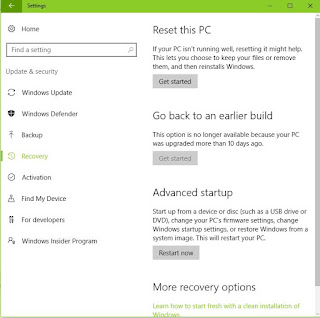
No comments:
Post a Comment