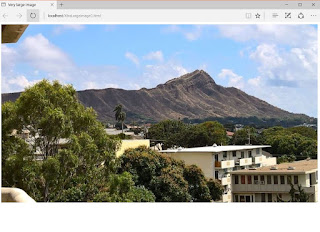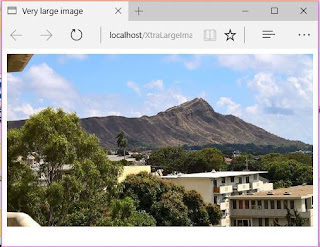If you are young postpone reading this till you reach your senior years. But this is a thing you must consider before you get into the business of replacing your natural lens of the eye with an artificial one in a procedure called 'Cataract Surgery'.
Although this procedure is relatively simple, like you can come home the same day, it can have lasting consequences that most ophthalmologists do not even warn you. It does not matter whether the surgery is done manually or using a laser.
Dysphotopsia comes in two flavours. A postive one and a negative one, both of them aberrations of the optics that replaced your natural eye.
"Positive dysphotopsia manifests through unwanted images, including rings, arcs, and central flashes. But no objective tests yet exist to measure its frequency or severity."
"Although negative dysphotopsia is generally referred to as a dark, temporal crescent that gives the impression of a shade over the temporal region of patients' vision, it is unclear if it is an optical phenomenon caused by some lens implants or another source. Negative dysphotopsia typically dissipates unassisted. "
These quoted from this source:
http://www.eyeworld.org/article.php?sid=392&strict=
I had cataract surgery for both eyes with my right eye approximately one month after the left eye. Soon after the left eye was operated and the IOL (inter ocular lens) introduced, I began to see a distinct change in my field of vision. I could see an arc running from above my eyeborws towards my mouth in the vertical plane and beyond this arc it was somewhat dark. However, if I shift my gaze in that direction, I could see clearly. It was so annoying I did not feel like getting the right eye operated. Against my best judgement, I went ahead and got my right eye operated and sure enough, I have the same problem on my right side. Now I see a permanent snorkel mask attached to my face.
I like the ophthalmologists, but surely I would have been some what more satisfied and prepared (or I would rather have stayed with the cataract, which was not really that severe) had he told me of the consequences.
Since the surgery, I have read so many complaining about this condition, that it may be prudent to ask the ophthalmologist (although he won't be able to give any reassuring words, since in all sincerity he does not understand it quite well). Getting a corrective surgery to alleviate this condition is not guaranteed and probably it can get worse.
I suppose I have to live with this annoying condition.