Select * from Customers in a sample Northwind database.
In earlier versions when you did not have intellisense you had to guess what you
need to do. Perhaps you looked up and verified what table to use, etc.
Now in SQL Server 2008 it is easy because "intellisense" shows what options you have. Intellisense is also called auto-completion.
I just typed Use and some letter(t) after a space and intellisense provided all the available databases that I can use. Even if you had typed z you would have gotten the list. This is great. Adds immensely to productivity.
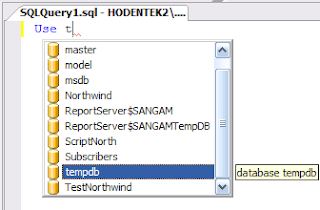
Here is another example,
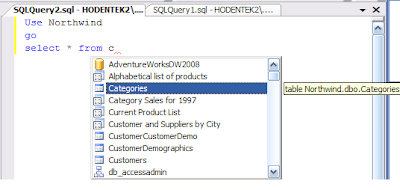
The down side, from my point of view is that this drop-down can be huge and you may end up scrolling up and down reading the tool tips. Of course you must have a rough idea of what makes sense and what is meaningful.
Here is an auto-completion in the Google Search
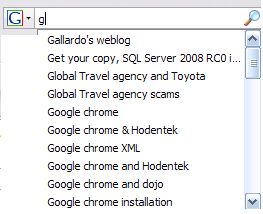
No comments:
Post a Comment