For the text box that you have highlighted in the report, let us say you want to set the fill color. You invoke the expression builder from the Text Box's properties as shown
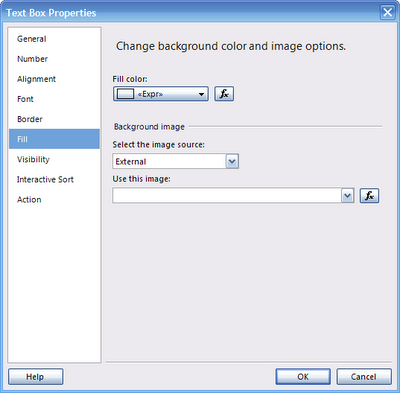
Click on fx to open Expression window as shown
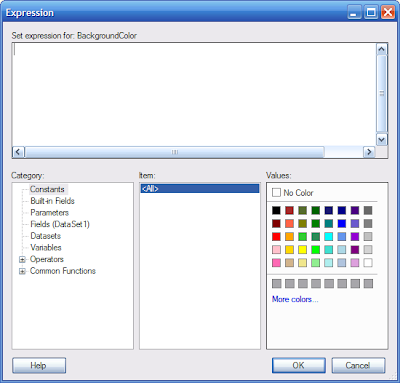
Let us say you want to fill it with red. You pick the red color (3rd row, first column in pick color box)and click on it. The default color of a text box is Transparent which will be replaced by Red as shown.Click OK to close the Expression window which will take you back to the Text Box Properties window where you will see the RED in the Fill color: field.
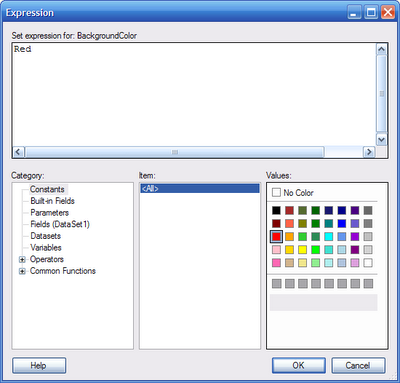
No comments:
Post a Comment