into Notepad or Word.
Let us say you want to copy the text on this screen.
Step 1: Highlight the text as follows:
Right click anywhere on the title (blue strip at the top) and from the drop-down
menu choose Edit | Mark.
Step 2: Highlight the text now.
Mark the text by sweeping your mouse (held down) over the text you want to
mark as shown.
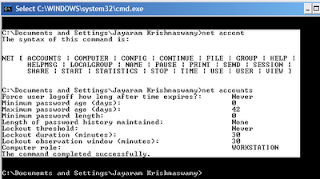
Step3: Go back to the title, right click and choose Edit| Copy. This copies the text
and now open Notepad from Start | Accessories |Notepad. With the Notepad open click on
Edit | Paste. The copied text is now pasted to the open Notepad as shown.



No comments:
Post a Comment