Yes you can.
You can link up multiple machines. Of course you will be using only one computer.
I have computer XPHTEK which I can access from my computer Hodentek.
I have a Laptop with WIFI wireless connected to the above two computers. I can access Hodentek as a remote connection from my laptop HODENTEK2 and from within the remote connection I can remote access XPHTEK. I have some word processing in a language other than English in each of these computers but I can work on them in my laptop and print it out to a shared printer on HODENTEK.
The readers of my articles on several forums asks questions regarding something or the other and I do answer them promptly. However I feel the answers should be shared among a larger group of people. I think this blog will make this possible.
Wednesday, April 29, 2009
Wednesday, April 15, 2009
I installed MySQL, how do I know what version I have and how to start and stop it?
If you installed MySQL it is probably in the directory where it is installed. For example, I recently installed XMAPP which brings in a bundle of stuff like Apache, MySQL, PHP etc. In this case, it was installed in the Xampp directory in the C drive.
You have to see if you have an executable program called mysql.exe among many other executbles and confi files.
If you have mysql.exe you should try to connect to it as in the following
snippet:
C:\xampp\mysql\bin>mysql
Welcome to the MySQL monitor. Commands end with ; or \g.
Your MySQL connection id is 36
Server version: 5.1.30-community MySQL Community Server (GPL)
Type 'help;' or '\h' for help. Type '\c' to clear the buffer.
Try the help and get everything you need
The control should now go over from C:\ to mysql>
The first thing to do is to verify the version you have on your computer.
For this, do this, do not forget the semi-colon:
mysql> Select version(),Current_Date;
+------------------+--------------+
| version() | Current_Date |
+------------------+--------------+
| 5.1.30-community | 2009-04-13 |
+------------------+--------------+
1 row in set (0.05 sec)
I assume you have no start and stop shortcuts for the server. If you do have you can start and stop from the shortcuts or when you have a window with start and stop buttons for the server.
You have to see if you have an executable program called mysql.exe among many other executbles and confi files.
If you have mysql.exe you should try to connect to it as in the following
snippet:
C:\xampp\mysql\bin>mysql
Welcome to the MySQL monitor. Commands end with ; or \g.
Your MySQL connection id is 36
Server version: 5.1.30-community MySQL Community Server (GPL)
Type 'help;' or '\h' for help. Type '\c' to clear the buffer.
Try the help and get everything you need
The control should now go over from C:\ to mysql>
The first thing to do is to verify the version you have on your computer.
For this, do this, do not forget the semi-colon:
mysql> Select version(),Current_Date;
+------------------+--------------+
| version() | Current_Date |
+------------------+--------------+
| 5.1.30-community | 2009-04-13 |
+------------------+--------------+
1 row in set (0.05 sec)
I assume you have no start and stop shortcuts for the server. If you do have you can start and stop from the shortcuts or when you have a window with start and stop buttons for the server.
Thursday, April 9, 2009
What are 'breadcrumb' links?
This is a navigational aid in web pages. In Figure 1, I have gotten to the last page on a shopping site and the highlighted region is where you find the 'breadcrumbs'. One step back (which you can reach by clicking on that particular crumb[Brand:Acer Comuter]) will bring you back to the page pointing to that crumb, Figure 2.
Figure 1
Figure 2
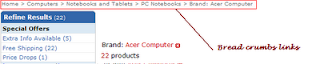
Figure 1
Figure 2
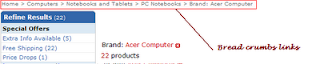
Subscribe to:
Comments (Atom)

