One way to create a custom object is by using the New-Object cmdlet.
This cmdlet creates an instance of a .NET Framework or COM object.
Here is simple example:
-----------
$obj = New-Object PSObject -Property @{
F_Name = "Sam"
L_name="Luxton"
Age = 50
Email="S_Luxton@gmail.com"
}
------------------------------
The image shows the response:
Custom_Object_0
You can 'parse' the object as shown in the next image.
This cmdlet creates an instance of a .NET Framework or COM object.
Here is simple example:
-----------
$obj = New-Object PSObject -Property @{
F_Name = "Sam"
L_name="Luxton"
Age = 50
Email="S_Luxton@gmail.com"
}
------------------------------
The image shows the response:
Custom_Object_0
You can 'parse' the object as shown in the next image.

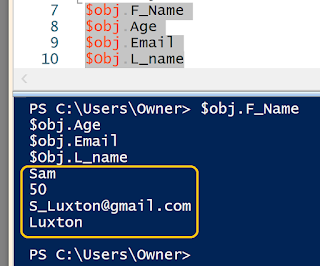
No comments:
Post a Comment