Transferring files is an activity that we do often. Now that cloud storage is available from most vendors it is not often that we need to transfer from one storage device to another. Whereas a SD card is small that you keep it in your pocket a 1 TB USB drive is not. Also the SD card may be used in your camera which you often to empty to make room for new photos.
In this post I describe transferring file(files) from a SD Card to a USB External drive using the RavPower Filehub described in my earlier post.
These are the storage devices:
SanDisk 2GB SD Card
My Passport Ultra Western Digital 2 TB USB Disk
The RAVPower model: RP-WD03
File Transfer process:
You connect the SD card and the external drive using USB. Start the device pressing the on button and make sure Wi-Fi is working. On your computer choose to connect the Wi-Fi to RavPower. When you are connected to RavPower you cannot browse the internet. Details of RAV Filehub app referre to my link above.
Your RAV FileHub app can now find the device.
FileTfr_00
Click on Explorer to open window. It will show the two connected devices.
FileTfr_01
Transfer file from SD card to external drive on USB
Choose a file(files) to transfer in the SD card folder as shown. Click on the 'spanner' icon and click Copy.
Click the Back button to show both the drives as shown in the image one above the previous. Click open the USB folder. Click the spanner icon to open the menu and click paste.
The file is now on UsbDisk2_Volume1.
Now the chosen file is in the UsbDisk2_Volume1.
In this post I describe transferring file(files) from a SD Card to a USB External drive using the RavPower Filehub described in my earlier post.
These are the storage devices:
SanDisk 2GB SD Card
My Passport Ultra Western Digital 2 TB USB Disk
The RAVPower model: RP-WD03
File Transfer process:
You connect the SD card and the external drive using USB. Start the device pressing the on button and make sure Wi-Fi is working. On your computer choose to connect the Wi-Fi to RavPower. When you are connected to RavPower you cannot browse the internet. Details of RAV Filehub app referre to my link above.
Your RAV FileHub app can now find the device.
FileTfr_00
Click on Explorer to open window. It will show the two connected devices.
FileTfr_01
Transfer file from SD card to external drive on USB
Choose a file(files) to transfer in the SD card folder as shown. Click on the 'spanner' icon and click Copy.
Click the Back button to show both the drives as shown in the image one above the previous. Click open the USB folder. Click the spanner icon to open the menu and click paste.
The file is now on UsbDisk2_Volume1.
Now the chosen file is in the UsbDisk2_Volume1.



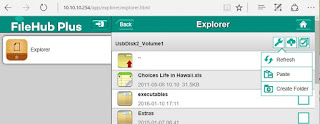
No comments:
Post a Comment