I have a Microsoft Office 365 Business subscription.
Click File on the main menu of a Excel document to bring up a list of other items that you may want to find out as shown.

ExcelVersion_0
Click Account to open the account details on the right as shown.
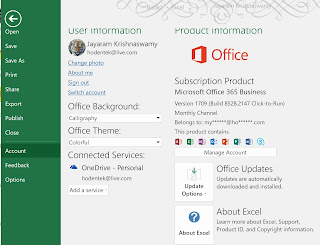
Click About Excel on the icon to display the following:
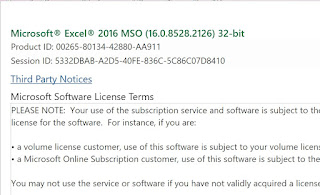
ExcelVersion_2
The version used here is x32 bit.
Click File on the main menu of a Excel document to bring up a list of other items that you may want to find out as shown.

ExcelVersion_0
Click Account to open the account details on the right as shown.
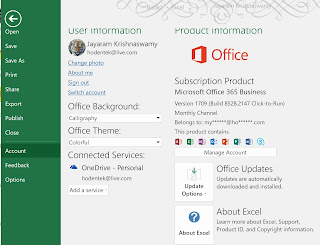
ExcelVersion_1
Click About Excel on the icon to display the following:
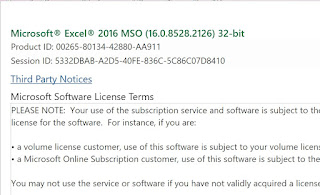
ExcelVersion_2
The version used here is x32 bit.
No comments:
Post a Comment