Normally it should be very easy. Search for cmd in the search charm. In the drop-down menu right click 'Command Prompt' and from the drop-down menu click 'Run as administrator'.
If that does not start cmd.exe in elevated mode you may follow the next procedure. Due to some bugs the elevated mode does not start this way.
Click Cntrl+Alt+Del to bring up the Task Manager screen as shown:

Click File | Run new Task (by default the cmd is chosen)
The Create new task window is displayed with cmd as the task as shown.
Place check mark for 'Create this task with administrtive privileges'
The command processor in the elevated mode is displayed. Now you can carry out all thingss that need elevated mode.
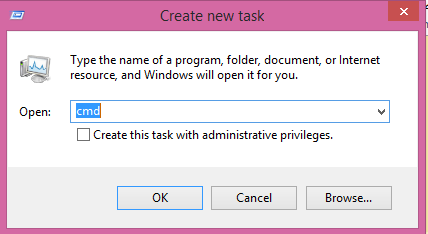

No comments:
Post a Comment