Well it is not exactly sitting in the cloud and in fact the whole hardware is in several Microsoft Data Centers around the world. Your application will be working within one of those centers. You naturally choose one nearest to you. It has several components and if you want to know more about it you better visit this link here.
Now as to developing applications for Windows Azure there are two possibilities. You could develop an application and go through a simulated environment on the ground (in fact in your own computer ('Box'), or you could develop the application in your computer in the simulated environment ('called the development fabric') and then deploy it to your windows Azure Hosted site. This is a service you must buy, just like your cell phone.
In either case, you need to have one of the following installed on your machine:
- Visual Studio 2008 SP1 or
- Visual Studio 2010 RC
But you must also download the Windows Azure Tools for Microsoft Visual Studio from here.
In order to help you out, I have a few screen shots saved when I installed it on my computer which is Windows 7 on a ACER Notebook with 3GB memory and a 288 GB Hardrive.
Start with your Visual Studio 2010 RC
This is a fresh installation. Windows Azure is not installed yet. You see the button "Enable Windows Azure Tools" when I chose Cloud in the Installed templates. Click on that.
This opens the site where you install from right within VS2010 as shown here.
Now click that button for download. You go to the site whose link we saw earlier. Click on that. The download starts. Save it to any location you like. This file VSCloudService.exe is important.
Double click it to install. You will see this screen.
Note what all you get when you install. Click Next>.
Since you started with VS2010 which is still open it is complaining. I closed out of VS2010 at this point.
But still I did not go away. I just refreshed it couple of times and voila.
When it finally finished I am seeing this,
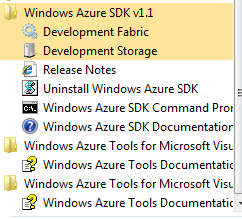
Well I am cooking now.



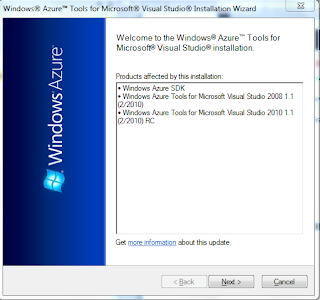


No comments:
Post a Comment