Step 1: Connect to the Report Server from File |Connect Object Explorer... to open the
Connect to Server window.
Step 2: Pick Reporting Services and click [assumed authentication is OK].
After a while the Report Server opens in Management Studio as shown.
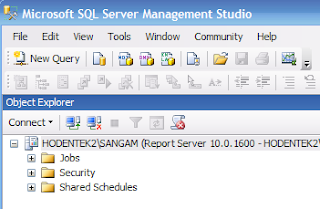
Step 3: Right click the Report Server node to reveal drop-down menu as shown.
Step 4: Click on Facets.
The View Facets window opens. It shows the surface area exposed with all reporting services programs running. You can change the TRUE to FALSE for these services to turn them off for one reason or another. Suppose you are managing reports and viewing them without a need for a Report Manager, then you can turn off Report Manager here. Later if you do need you can turn it on. Similarly for Scheduled events and Web Services as well. After making changes click OK.



No comments:
Post a Comment