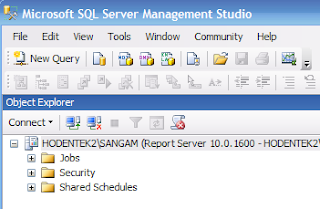If you have port conflict and you want to change Oracle 10G XE's HTTP port (default is 8080) you can change it.
This is what you do in the Windows XP machine.
Make sure OracleServiceXE and OracleXETNSListener have started in the Control Panel.
From Start | Run open a command window.
Assuming your environmental variables are set correctly start with the following: (Reds are what you type-in and blues are what the computer writes to screen)
C:\>sqlplus /nolog
SQL*Plus: Release 10.2.0.1.0 - Production on Tue Aug 26 10:40:44 2008
Copyright (c) 1982, 2005, Oracle. All rights reserved.
SQL> connect
Enter user-name: system
Enter password: >enter password if will not be visible >
Connected.
SQL> Exec DBMS_XDB.SETHTTPPORT(8087); [Assuming you want to have HTTP going to this port]
PL/SQL procedure successfully completed.
SQL>quit
Disconnected from Oracle Database 10g Express Edition Release 10.2.0.1.0 - Production
This is what you do in the Windows XP machine.
Make sure OracleServiceXE and OracleXETNSListener have started in the Control Panel.
From Start | Run open a command window.
Assuming your environmental variables are set correctly start with the following: (Reds are what you type-in and blues are what the computer writes to screen)
C:\>sqlplus /nolog
SQL*Plus: Release 10.2.0.1.0 - Production on Tue Aug 26 10:40:44 2008
Copyright (c) 1982, 2005, Oracle. All rights reserved.
SQL> connect
Enter user-name: system
Enter password: >enter password if will not be visible >
Connected.
SQL> Exec DBMS_XDB.SETHTTPPORT(8087); [Assuming you want to have HTTP going to this port]
PL/SQL procedure successfully completed.
SQL>quit
Disconnected from Oracle Database 10g Express Edition Release 10.2.0.1.0 - Production
I have a bunch of articles on Oracle 10G XE at the following link:
http://hodentek.blogspot.com/2006/11/links-to-my-oracle-10g-xe-articles.html