<input type="button" value="Print this window" onClick="Window.Print()"/>
This will bring up a Print Dialog which is good thing since it will allow you make up your mind whether you really want to print; allows you to see if Printer is turned on, etc.
Another way would be to place a Web Browser Control on a windows form. Use the WebBrowser's navigate() method to go to the page you want at form load. Then use the click event of a button to Print.
Ofcourse you need to add a PrintDocument control from Toolbox to your form.
Code Follows:
Imports System.Windows.Forms.WebBrowser
Public Class Form1
Private Sub Form1_Load(ByVal sender As Object, _
ByVal e As System.EventArgs) Handles Me.Load
WebBrowser1.Navigate("http://hodentek.blogspot.com/")
End Sub
Private Sub Button1_Click(ByVal sender As System.Object, _
ByVal e As System.EventArgs) Handles Button1.Click
PrintDocument1.Print()
'The above will print the Form1
End Sub
End Class
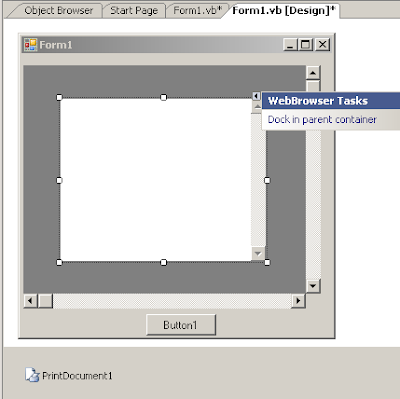
No comments:
Post a Comment