Microsoft Excel is built for productivity and dragging the mouse on an Excel sheet is one such trick that increases the productivity.
It is better that I explain with examples.
In this example, you just place a number in a cell.
In the above if you choose the option Fill Series, it will fill the consecutive numbers starting from 1.
Another example here. I just entered the first date as 1/1/2021 and dragged down and this is what I get.
Well, here is an example. In the first column I have the first name of a client, in the second I have the last name. In the third column, I use the CONCAT () function to fill the first name. I just have to do this for the first row.
Instead of CONCAT (), the following also works.
Click here to see how 'flash fill' works.
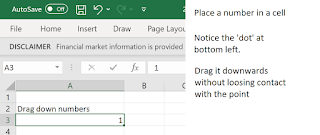





No comments:
Post a Comment