The following note describes some details of the ASP.NET Web Role in a Windows Azure Cloud Services project.
The default properties in a template cloud project are divided into the following 5 categories:
- Configuration
- Settings
- Endpoints
- Local Storage
- Certificates
These properties may be accessed by right clicking the role in the Roles folder of a cloud project.The default configuration assumes the following shown in the next figure:
Using Full Trust option you can run non-.NET code; leverage .NET libraries that require Full Trust and communicate with other internal processes by Named Pipes. However this still does not support you writing to the computer’s registry. Full Trust provides the most flexible trust level for Windows Azure applications.
The various options in the user interface can also be chosen in the ServiceDefinition file shown here. By setting enableNativeCodeExecution to true, Full Trust is assured.
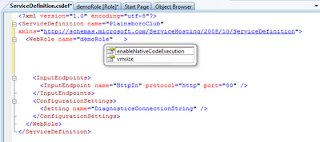
The next screen shows the Web Role’s default settings. The picture tells the story. These settings can be accessed programmatically and updated dynamically. You can add more items here or remove existing items.
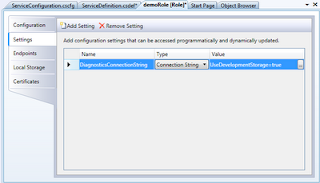
Elements of Settings are also part of the ServiceConfiguration.cscfg and ServiceDefinition.csdef file as shown here.
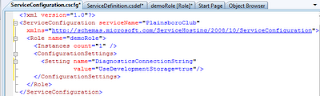
The default Endpoints setting is HTTP with the name HttpIn is an input endpoint- endpoint that is accessed over the internet as opposed to the internal endpoint which is used for communication within the application. When you use certificates that you upload to the portal you could use the HTTPS option. In the development fabric it is just HTTP. The InputEndpoint was part of the ServiceDefinition.csdef file.
The default LocalStorage setting is shown in the next figure. The LocalStorage is the space available in the file system where some resources can be placed to be used by the application.
By default there are no certificates for the HTTPS requests. If a certificate is used then the HTTPS should be enabled in the configuration file or setting.




No comments:
Post a Comment