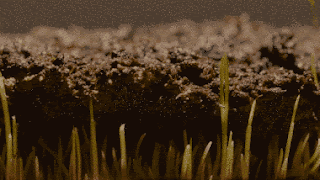You might have been shocked to see one of your pictures or image on someone else's site and felt betrayed. Chances are your name or reference is not even sited, just your image lifted from the internet. Watermarking is your protection against the plagiarism that happens sometimes.
What is watermarking?
Watermarking is the placing of a recognizable form of text or semi-transparent image on your picture so that if someone copies, your marking goes with the picture.
Here is an example of watermarking an image. You can shutterstock all over the image. You can copy from the site but it will have the watermarks.
Watermarking is more, it is branding
Watermarking a picture or an image is not just for protection, it is also your branding tool. Branding is an essential step you should take to be recognized on the internet and by far the most effective. Names like, Nike, Apple, Facebook are most recognizable because of branding.
It is essential therefore that you take steps to establish your work by copywriting and watermarking.
Tools for watermarking:
There are many tools available for watermarking that are pretty cool. Here are just a few:
Watermarkly: A free, user-friendly tool for adding watermarks to photos
Canva: A free, online tool that lets you add a logo, name, or other visuals to your photos
PicMonkey: A free, online tool for adding watermarks to your images
Fotor: A free, online tool for adding watermarks to your images
Movavi Photo Editor: A free tool for making and editing collages
PhotoMarks: A tool for batch watermarking
Arclab Watermark Studio: A tool for adding multiple watermarks to images
Watermark Software: A tool for fast processing
Format Factory: A tool for watermarking photos and videos
uMark: A tool that uses barcodes and QR codes
This post shows you how to place a watermark on an image of your choosing using Python and an image library.
Python and image libraries have tools to do this. By extending the same concept, you can also watermark videos. I will be placing this text "Hodentek 2025" on the image shown below.
Here is the code in Python that allows you to create watermarks:
=================
import os
from PIL import Image, ImageDraw, ImageFont
try:
# Open the original image
image_path = r"C:\Users\hoden\PycharmProjects\JNumpy\Jay.jpg"
original_image = Image.open(image_path)
# Create a watermark text
watermark_text = "Hodentek 2025"
# Create a new image for the watermark with an alpha layer (RGBA)
watermark_image = Image.new('RGBA', original_image.size, (0, 0, 0, 0))
# Get a drawing context
draw = ImageDraw.Draw(watermark_image)
# Define the font and size (you might need to adjust the font path)
font = ImageFont.truetype('arial.ttf', 72)
# Calculate the bounding box for the watermark text
bbox = draw.textbbox((0, 0), watermark_text, font=font)
text_width, text_height = bbox[2] - bbox[0], bbox[3] - bbox[1]
# position = (original_image.size[0] - text_width - 10, original_image.size[1] \
# - text_height - 10)
# Calculate the position for the watermark (center of the image)
position = ((original_image.size[0] - text_width) / 2, \
(original_image.size[1] - text_height) / 2)
# Draw the watermark text onto the watermark image
draw.text(position, watermark_text, fill=(255, 255, 255, 128), font=font)
# White text with transparency
# Combine the original image with the watermark
watermarked_image = Image.alpha_composite(original_image.convert('RGBA'), \watermark_image)
# Save and display the result
watermarked_image.show() # To display the image
watermarked_image.save('watermarked_output.png')
print('Watermarked image saved as watermarked_output.png')
except AttributeError as e:
print(f"Error: {e}")
print("Explanation:")
print("Make sure you are using the correct method and attributes.")
except OSError as e:
print(f"Error: {e}")
print("Explanation:")
print("This error likely occurs when the specified font file \
cannot be found or opened.")
print("Please double-check the font path and ensure the font \
file exists.")
except Exception as e:
print(f"An unexpected error occurred: {e}")
Note: Line continuation characters have been used, watch out.
===============
When you run this code, you will see the image with the watermark at its center as shown:
Removing watermarks,? yes, Possible:
You may want to know also whether it is possible to remove watermarks. The answer is yes, you can remove watermarks with Python and the watermarked image, but it is more difficult and greater care is needed. Manual editing with Adobe Photoshop or GIMP is also possible. Presently there is an AI tool, Pixnova that removes watermark from photos and it can automatically remove watermark but preserving the original details. AI tools like Fotor and Vmake can help removing watermarks from videos as well.
Dynamic watermarking:
Yes, tools are available for this as well. Oh! you can hide watermarks also.
DynmaicWatermaking.jpg