I assume you have installed Visual Studio 2015 Community. If this is correct, when you installed Visual Studio 2015 Community you also installed VS 2015 x86 Native Tools command prompt. This will be in your Program Files(x86) directory. Just double click this and type in CSC at command prompt as shown:
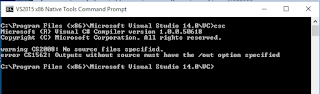
Compiler0.png
You can type in the command for help and get all the related information:
Please note the next two screen shots are for yet another version of the compiler(an earlier version)
Continued
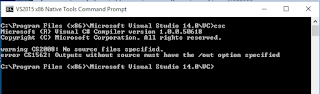
Compiler0.png
You can type in the command for help and get all the related information:
Please note the next two screen shots are for yet another version of the compiler(an earlier version)
Continued


No comments:
Post a Comment