You can right click the web site and access the Properties as shown here and change the target framework to .NET Framework 3.5
On the other hand if it is a Windows Application, you right click and access the Property pages as before which displays the following:
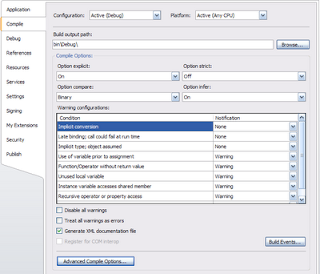
Now click on the Advanced Compile Options...button to display the next,
Now you can change over to the target you desire.


No comments:
Post a Comment